Volkswagen Polo Owners Manual: Turn signal and main beam lever
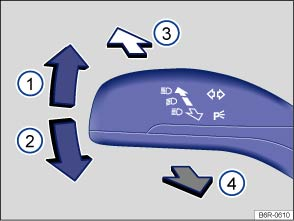
Fig. 67 Turn signal and main beam lever
 First read and observe the introductory information
and safety warnings
First read and observe the introductory information
and safety warnings
Move the turn signal and main beam lever to the desired position:
 Right turn signal . When the ignition is
switched off, right parking light .
Right turn signal . When the ignition is
switched off, right parking light .  Left turn signal . When the ignition is
switched off, left parking light .
Left turn signal . When the ignition is
switched off, left parking light .  Switch on the main beam . When the main
beam is switched on, an indicator lamp
Switch on the main beam . When the main
beam is switched on, an indicator lamp
 in the instrument cluster lights
up.
in the instrument cluster lights
up.  Operate headlight flasher. The headlight
flasher comes on for as long as you pull the turn signal and main beam lever.
The indicator lamp
Operate headlight flasher. The headlight
flasher comes on for as long as you pull the turn signal and main beam lever.
The indicator lamp  lights up.
lights up.
Return the turn signal and main beam lever to the basic position in order to deactivate the current function.
Lane change flash
To operate the lane change flash, push the turn signal and main beam lever up or down to the point where you meet resistance and then release the lever. The turn signal flashes three times.
This function can be deactivated at a qualified workshop.

 WARNING
WARNING
- Always activate the turn signal in good time when changing lanes and performing overtaking or turning manoeuvres.
- Always switch off the turn signal once the lane change or overtaking or turning manoeuvre has been completed.

 WARNING
WARNING



 Indicator lamps
Indicator lamps
First read and observe the introductory information
and safety warnings
Indicator lamps in the instrument cluster
Lit up
Possible cause
Solution
...
 Switching lights on and off
Switching lights on and off
Fig. 68 Next to the steering wheel: examples
of the various light switches
First read and observe the introductory information
and safety warnings
Observe any country-specific regulations when ...
Other materials:
ACC - Adaptive Cruise Control
Note
On vehicles with ACC, the trim in the right cover section of
the front bumper must not be painted if paint repairs or
component replacements are performed. The ACC system is located
behind this section therefore a coat of paint would ...
Checking with Restrictor, Reservoir and A/C Compressor Regulator Valve
-N280-, Externally Regulated A/C Compressor
Note
Connecting service station. Refer to
→ Chapter „Connecting Service Station“.
Observe test requirements. Refer to
→ Chapter „Pressures, Checking“.
–
...
Tires, Aging
Even tires that look in good shape, new or hardly use and
have sufficient tread depth and that are older than 6 years, can
age caused by moisture and winter conditions.
Tire test show that through continual development, new
rubber ...
