Volkswagen Polo Owners Manual: Opening or closing the windows electrically
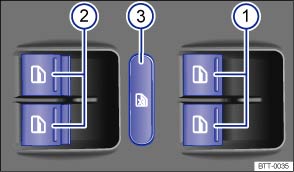
Fig. 32 In the driver door: buttons for the front and rear electric windows with one-touch opening and closing.
 First read and observe the introductory information
and safety warnings
First read and observe the introductory information
and safety warnings
Buttons in the driver door with one-touch opening and closing
Key for :
 Buttons for the windows in the front doors.
Buttons for the windows in the front doors.
 Buttons for the windows in the rear doors.
Buttons for the windows in the rear doors.
 Safety button for switching the electric
childproof lock on and off.
Safety button for switching the electric
childproof lock on and off.
Opening and closing windows with one-touch opening and closing
| Function | Action |
|---|---|
| Opening | Press the  button. button.
|
| Closing | Pull the  button. button.
|
| Stopping the one-touch function | Press or pull the button for the appropriate window again. |
 |
The safety switch disables the electric window buttons in the rear doors. The yellow indicator lamp in the button will light up. |
The windows can still be operated using the buttons several minutes after the ignition has been switched off, provided that the driver door and front passenger door are not opened. If the vehicle key is removed from the ignition lock and the driver door is opened, all electric windows can be opened or closed by operating and holding the corresponding window button in the driver door. After a few seconds, convenience opening/closing is started .
 Introduction
Introduction
This chapter contains information on the following subjects:
→ Opening or closing the windows electrically
→ Electric windows – functions
→ Roll-back function for the ele ...
 Electric windows – functions
Electric windows – functions
First read and observe the introductory information
and safety warnings
One-touch opening and closing
One-touch opening and closing makes it possible to fully open and close the windows.
The ind ...
Other materials:
Warning lamp
First read and observe the introductory information
and safety warnings
Lit up
Possible cause
Solution
At least one vehicle door is opened or not
properly closed.
Do not drive on!
Open the appropriate vehicle door and then c ...
Windshield and Rear Window Washer System
The following hose connection types are used for connecting
hoses to pumps and spray nozzles or as separating points
–
To loosen the connection, pulling both halves of the
coupling apart.
...
Introduction
This chapter contains information on the following subjects:
→ Indicator lamps
→ Start/stop system
→ Hill Hold Assist
Additional information and warnings:
Volkswagen information system
Braking, stopping and parking
Battery
Wh ...
