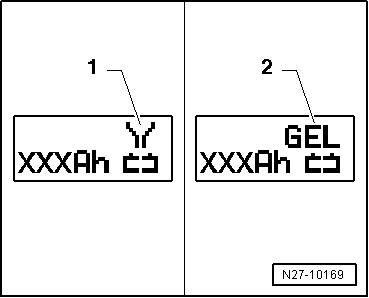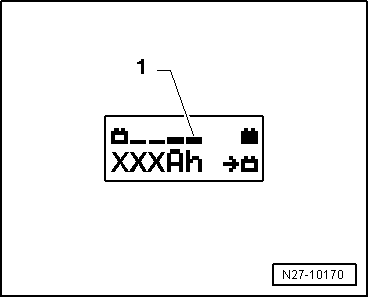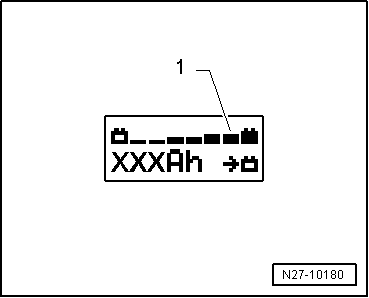Volkswagen Polo Service & Repair Manual: Battery, Charging with Battery Charger -VAS5900-
| Special tools and workshop equipment
required |
| Battery Charger -VAS5900- |
 WARNING
WARNING
| Risk of injury. Follow all Warnings and Safety
Precautions. Refer to
→ Chapter „Warnings and Safety Precautions“. |
|
 WARNING
WARNING
| Batteries that have a light yellow visual indicator
do not have to be tested or charged. Jump starting must
not be used! |
| There is a risk of explosion during testing,
charging or jump starting. |
| These batteries must be replaced. |
|
 Note Note
| The battery temperature must be at least 10 °C (50 °F). |
| – |
Turn off the ignition and all electrical consumers. |
| – |
Plug in the electrical system connector of the charger. The
last selected battery type is shown on the display. |
|
|
|
| – |
Select battery type using INFO. |
| The symbol -1- for “standard
charge of wet batteries” or the symbol -2-
for “standard charge of Gel/Absorbant Glass Mat (AGM) batteries”
is indicated in the display. |
| – |
Set the capacity (Ah) of the battery to be charged with the
corresponding button “Up”↑ or “Down”↓. |
| – |
Clamp the red charging clamp “+” to the positive battery
terminal. |
 Note Note
| In the case of vehicles with a start/stop function and an
installed Battery Monitoring Control Module -J367-, the black
charging clamp (-) must be connected to the body ground. The
start/stop system will malfunction if it is connected to the
negative terminal on the battery. |
| – |
Connect the black charging clamp “-” to the negative battery
terminal. |
| The battery charger recognizes the nominal voltage of the
connected battery (6 V, 12 V or 24 V) and begins the charging
process automatically. |
|
|
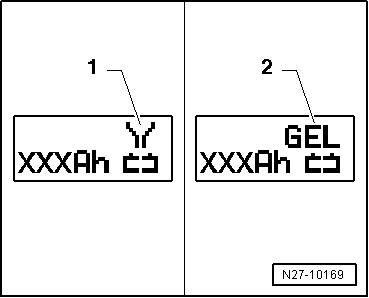
|
| At a charge condition of approximately 80 - 85%, charging
unit begins the “Final-charging”. The fourth bar is indicated on
the display -1-. The battery is now
ready to be used. |
|
|
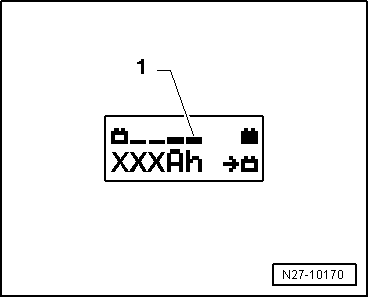
|
| With a charge status of 100%, all bars are indicated on the
display. |
 Note Note
| With the battery type “standard charge”, parallel operation
of consumers during the charging process is possible. The
charging time is lengthened by this. |
| Depending on battery type, the charger switches over to
sustain charging after approximately 1-7 hours. To achieve a
100% charge status, the battery should remain connected to the
charger for that long. |
| Possible malfunctions and how they are handled: |
| 1 - |
Displayed voltage does not match the nominal voltage: |
| – |
Hold the appropriate button “Up”↑
or “Down”↓ until the charging process
begins. |
| 2 - |
Displayed battery voltage does not match the nominal voltage
- the charging process has already begun: |
| – |
Press START/STOP twice. |
| – |
Hold the appropriate button “Up”↑
or “Down”↓ until the charging process
begins again. |
| 3 - |
The charger does not recognize a battery, when the battery
voltage is less than 2 V: |
| The display remains unchanged. |
| The selected battery type and Ampere hours (Ah) are
displayed. |
| End Battery Charging Process |
| – |
Remove the black charging clamp “-” of the charger from the
negative battery terminal. |
| – |
Remove the red charging clamp “+” of the charger from the
positive battery terminal. |
| – |
Pull out the electrical system connector of the charger. |
|
|
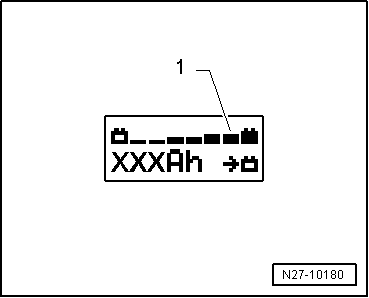
|
WARNING
Risk of injury. Follow all Warnings and Safety
Precautions. Refer to
→ Chapter „Warnings and ...
Special tools and workshop equipment
required
Battery Charger -VAS5900-
WARNING
...
Other materials:
Midtronics Battery Tester -MCR340VKT-, Troubleshooting
Sometimes the display shows the malfunction or the messages
based on the condition.
The following is a list of the most frequent displayed
messages together with suggested solutions.
Note
Refer to the MCR3 ...
Introduction
This chapter contains information on the following subjects:
→ Operating ParkPilot
→ Acoustic and optical ParkPilot signals at the rear of the vehicle
The ParkPilot assists the driver when manoeuvring and parking.
The ultrasound sensors in the rear bumper transmit and recei ...
Two-Part Synthetic Adhesion Filler
Definition:
Two-Part Synthetic Adhesion Filler -LKF 696 009 A2-, white
Two-Part Synthetic Adhesion Filler -LKF 696 040 A2-, black
Edition 08/2013
Product Description
...
© 2016-2026 Copyright www.vwpolo.net

 Note
Note Note
Note Note
Note Battery Charger -VAS5900- Device Description
Battery Charger -VAS5900- Device Description Service Charging with Battery Charger -VAS5900
Service Charging with Battery Charger -VAS5900
 WARNING
WARNING