Volkswagen Polo Owners Manual: Mechanical controls on the front seats
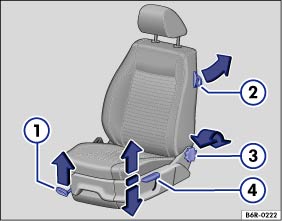
Fig. 37 Front left seat controls with convenient entry function.
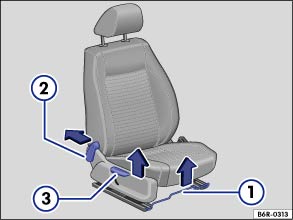
Fig. 38 Front right seat controls without convenient entry function.
 First read and observe the introductory information
and safety warnings
First read and observe the introductory information
and safety warnings
Front left seat controls with convenient entry function
The layout of the controls on the front right-hand seat is a mirror image of the layout of the controls on the front left-hand seat.
| Function | Action | |
|---|---|---|
| ① | Pushing the front seat forwards or backwards. | Lift the handle and move the front seat. The front seat must engage after you let go of the lever! |
| ② | Folding the seat backrest forwards or backwards (2-door vehicles only) | Folding forwards: Pull lever and fold seat backrest forward. If necessary, push the seat forwards at the same time. |
| Fold back: Pull lever and fold seat backrest back. The backrest must click into place. If necessary, slide the seat back as far as it will go. | ||
| ③ | Adjusting the backrest. | Turn handwheel. |
| ④ | Adjusting the seat height. | Move the lever up or down several times as required. |
Front right seat controls without convenient entry function.
The control elements are mirrored for the front left-hand seat.
| Function | Action | |
|---|---|---|
| ① | Pushing the front seat forwards or backwards. | Pull the bar upwards and move the front seat. The front seat must engage after you let go of the bar! |
| ② | Adjusting the backrest. | Push the lever back and adjust the backrest. The backrest must engage after you let go of the lever ! |
| ③ | Adjusting the seat height. | Pull the lever upwards and adjust the seat height using your body weight. The seat must engage after you let go of the lever! |

 WARNING
WARNING
- Never fold the seat backrest forwards or backwards while the vehicle is in motion.
- While folding the seat backrest forwards, always ensure that there are no people, animals or objects in its path.
- When folding forwards and backwards, keep all hands, fingers, feet and other body parts away from the seat hinges and seat release mechanism.
- Floor mats or other objects could get caught in the hinges on the seat backrest. The seat backrest might then not engage securely when it is returned to the upright position.
- Passengers (adults and children) must not use seats if the backrest is folded forwards or is not clicked securely into place.
- When being folded back, the seat backrest must be securely locked in the upright position. If the seat backrest is not locked properly it could move suddenly and cause severe injuries.
 Correct sitting position
Correct sitting position
Fig. 35 There must be a distance Ⓐ of
at least 25 cm between the driver and the steering wheel.
Fig. 36 Correct seat belt routing and
head restraint adjustment
First read and observe the int ...
 Adjusting the head restraints
Adjusting the head restraints
Fig. 39 Adjusting front head restraint
Fig. 40 Adjusting rear head restraint
First read and observe the introductory information
and safety warnings
Every seat is fitted with a head restraint ...
Other materials:
Introduction
This chapter contains information on the following subjects:
→ Locking or unlocking the driver door manually
→ Locking the front passenger door and rear doors manually
→ Unlocking the tailgate manually
→ Unlocking the selector lever lock manually
If the vehic ...
Two-Part HS Optimum Clear Coat
Definition:
Two-Part HS Optimum Clear Coat -LZK 769 K02 A5-
Edition 10/2012
Product Description
Two-part HS optimum clear coat is a VOC compliant (VOC value
less than 420 g/L ...
Test after driving for 10 minutes
First read and observe the introductory
information and safety warnings
Reconnect the tyre filler hose and check the tyre pressure on the tyre
pressure display ⑥.
1.3 bar (19 psi / 130 kPA) and lower:
Do not drive on! The tyre cannot be sealed adequately
with the breakdown set.
...
