Volkswagen Polo Owners Manual: Instrument overview
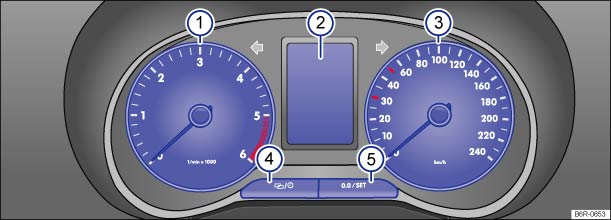
Fig. 10 Instrument cluster in the dash panel: type 1
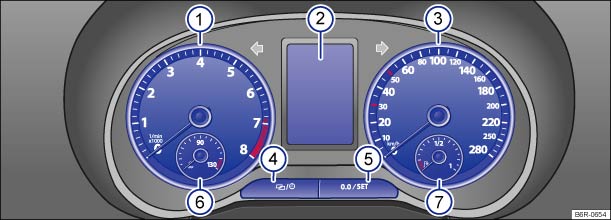
Fig. 11 Instrument cluster in the dash panel: type 2
 First read and observe the introductory
information and safety warnings
First read and observe the introductory
information and safety warnings
Descriptions of the instruments or :

Rev. counter (running engine speed in revolutions x 1,000 per minute).
The start of the red zone on the dial indicates the maximum engine speed that may be used in each gear when the engine is warm and after it has been run in properly. You should change up a gear or move the selector lever to D (or lift your foot off the accelerator) before the needle reaches the red zone .
 Displays .
Displays .  Speedometer
Speedometer  Setting button for the clock
1).
Setting button for the clock
1). 
Reset button for the trip recorder display (trip).
- Press the




 button to reset to 0.
button to reset to 0.
- Press the
 Engine coolant temperature
display
Engine coolant temperature
display or Autogas fuel tank display
or Autogas fuel tank display in vehicles with autogas engine .
in vehicles with autogas engine .  Fuel gauge .
Fuel gauge .

 NOTICE
NOTICE
- When the engine is cold, avoid high engine speeds, driving at full throttle and overloading the engine.
- The needle on the rev counter should only briefly point into the red area, as engine damage may otherwise be incurred.

Changing up a gear early will help to save fuel and minimise engine noise.

The fuel gauge is located in the lower field of the display or in the speedometer .
1) In some versions of the vehicle, it may be possible to adjust the clock settings using the Settings menu on the instrument cluster display .
 Introduction
Introduction
When the outside temperature is low, the display in the instrument cluster
may take slightly longer to appear than it does when the outside temperatures is
higher.
Additional information and wa ...
 Displays
Displays
Fig. 12 A: bonnet open, B: tailgate
open, C: front left door open, D: right rear door open (only in four-door
vehicles)
First read and observe the introductory
information and safety warnings ...
Other materials:
Run-Flat System PAX, Support Ring
Dimensions
Overview of the most important dimensions:
Names
Example: 90-500(35) CLI A 1 876107
90 -
Designated width in millimeter ...
Introduction
This chapter contains information on the following subjects:
→ Seat covers
→ Cleaning cloth seat covers, fabric trim and Alcantara upholstery
→ Cleaning and caring for natural leather covers
→ Cleaning leatherette upholstery
→ Cleaning stowage compart ...
Socket in the vehicle
Fig. 106 Front centre console: 12-volt
socket
First read and observe the introductory information
and safety warnings
Maximum power rating
Electrical socket
Maximum power rating
12-volt
120 watts
The maximum power rating of the sockets may not ...
