Volkswagen Polo Owners Manual: Acoustic and optical ParkPilot signals at the rear of the vehicle
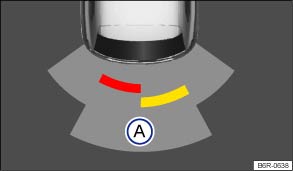
Fig. 121 ParkPilot screen display (colour)
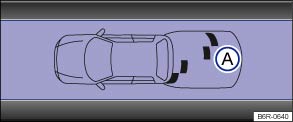
Fig. 122 ParkPilot screen display (monochrome)
 First read and observe the introductory information
and safety warnings
First read and observe the introductory information
and safety warnings | Key for displays | |
|---|---|
| and | Meaning |
| Ⓐ | Scanned area behind the vehicle. |
 |
Yellow segment depicts an obstacle. |
 |
Red segment depicts an obstacle located close to the vehicle. |
 |
Black segment depicts an obstacle (monochrome display). |
The area to the rear of the vehicle is scanned by the ultrasound sensors and is shown on the display of the factory-fitted radio or navigation system. The positions of potential obstacles are displayed relative to the vehicle .
Acoustic signals and screen
Acoustic signals are given when the vehicle approaches an obstacle located to the rear. An intermittent signal tone is given if a sufficiently short distance between the vehicle and an obstacle is detected. The shorter the distance, the shorter the intervals. The signal tone will sound continuously if the obstacle is very close.
If you continue to drive the vehicle closer to the obstacle despite the continuous signal tone, the system will no longer be able to measure the distance.
With some vehicle equipment levels the scanned areas are displayed as several segments in a display or . The closer the vehicle drives towards an obstacle, the closer the segment will move to the vehicle in the display. The collision area has been reached when the penultimate segment is displayed, if not before. Do not drive on!
| Area of the vehicle | Distance of the vehicle from an obstacle | Acoustic signal | Segment colour if an obstacle has been detected (colour display only) | |
|---|---|---|---|---|
| Ⓐ | Rear centre | approx. 31 – 160 cm | Intermittent tone | Yellow |
| Rear side | approx. 31 – 60 cm | |||
| Obstacle close to the vehicle | approx. 0 – 30 cm | Constant tone | Red | |
The distance range for the constant tone is larger for vehicles with factory-fitted towing bracket.
When towing a trailer
A status display is shown in vehicles with a factory-fitted towing bracket and a trailer connected via the vehicle electrics. The distance behind the vehicle will then no longer be shown.
Muting the ParkPilot signal tones
The acoustic signals for the ParkPilot can be muted by touching the
 function button on the screen
(in colour display only). Touch the function button again to switch the acoustic
signals back on.
function button on the screen
(in colour display only). Touch the function button again to switch the acoustic
signals back on.
The mute setting will be cancelled if the ParkPilot system is switched off and on again. Error warnings cannot be switched off.
If the ParkPilot display has been switched off manually and ParkPilot remains active, the mute setting is also cancelled.

 WARNING
WARNING

 Operating ParkPilot
Operating ParkPilot
Fig. 120 In the rear bumper: ParkPilot
ultrasound sensors
First read and observe the introductory information
and safety warnings The ParkPilot uses ultraound sensors to
determine the distan ...
Other materials:
Refrigerant Circuit with A/C Service Station, Filling
Caution
If it is suspected that chemicals were added to the
refrigerant circuit to seal leaks, do not connect the
A/C service station and do not extract the refrigerant.
...
Composite Wheels
Composite wheels consist of various parts.
The primary components are rims and wheel discs. These
components are fastened to each other with special screws and a
special procedure. This ensures the wheel's function, proper
seal, safety a ...
Charging, replacing, disconnecting and connecting the vehicle battery
First read and observe the introductory information
and safety warningsCharging the battery
The vehicle battery should be charged by a qualified workshop, as the technology
used in factory-fitted batteries requires voltage-limited charging . Volkswagen
recommends using a Volkswagen dealership ...

