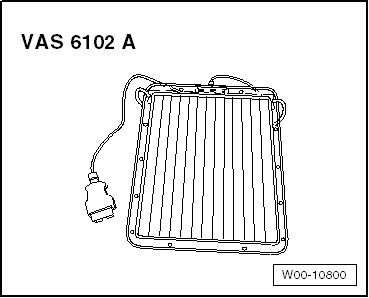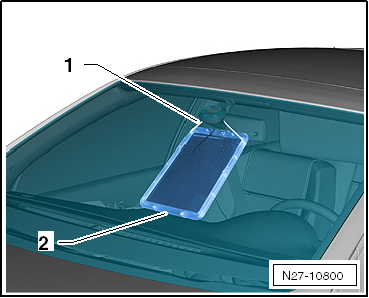Volkswagen Polo Service & Repair Manual: Solar Battery Maintainer -VAS6102A
Solar Battery Maintainer -VAS6102A- Maintenance Charging
| Solar Battery Maintainer -VAS6102A- |
| The Solar Battery Maintainer -VAS6102A- supports the vehicle
electrical system and prevents the battery from
self-discharging. |
| The Solar Battery Maintainer -VAS6102A- reaches a maximum
voltage of 14.3 V and a maximum charge current of 255 mA. |
| All chargeable lead- or lead gel batteries can be charged
with the Solar Battery Maintainer -VAS6102A-. |
| The Solar Battery Maintainer -VAS6102A- is connected to the
diagnostic connection in the vehicle. |
| There is a green LED inside the frame, which displays the
function. The brighter the LED, the higher the charging current. |
| It is not possible to overcharge the battery due to the
integrated electronics. |
|
|
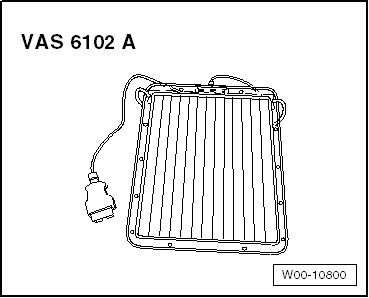
|
| – |
Secure the Solar Battery Maintainer -VAS6102A- to the
interior rearview mirror -1-. |
| – |
Lay the bottom on the instrument panel
-2-. |
 Note Note
| The Solar Battery Maintainer -VAS6102A- must not touch the
instrument panel completely. Only the bottom edge may be used
for support. If it touches completely, the color of the
instrument panel could change. |
| – |
Pull the securing string together so that the Solar Battery
Maintainer -VAS6102A- is close to the glass. |
| – |
Connect the Solar Battery Maintainer -VAS6102A- to the
vehicle diagnostic connection. Connecting is the same as with
the Vehicle Diagnostic Tester. Refer to
→ Chapter „Vehicle Diagnostic Tester, Connecting“. |
| – |
Check the Solar Battery Maintainer -VAS6102A- function. The
green LED shows the functionality of the Solar Battery
Maintainer -VAS6102A-. |
|
|
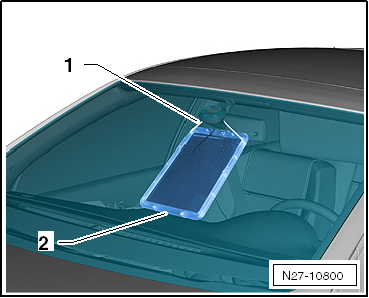
|
Sometimes the display shows the malfunction or the messages
based on the condition.
The following is a list of the most frequent displayed
mess ...
WARNING
Risk of injury. Follow all Warnings and Safety
Precautions. Refer to
→ Chapter „Warnings and ...
Other materials:
Special Tools
Special tools and workshop equipment
required
Suction Feed Spray Gun -VAG1538-
Stone Chip Tester -VAS5102A-
Paint Thickness Test -VAS5278-
Paint Thickness T ...
Indicator lamp for the tyre monitoring system
First read and observe the introductory information
and safety warnings
Lit up
Possible cause
Solution
The
tyre pressure of one tyre or several tyres has decreased considerably in
comparison to the tyre pressure set by ...
Vehicle-specific weight ratings
First read and observe the introductory information
and safety warnings
All data in the official vehicle documents take precedence over these data. All
data in this manual apply to the basic model. The vehicle data sticker in the service
schedule and the official vehicle documents show which ...
© 2016-2026 Copyright www.vwpolo.net

 Note
Note Battery Tester Charger Kit -GRX3000VAS- Troubleshooting
Battery Tester Charger Kit -GRX3000VAS- Troubleshooting Severely Discharged Batteries
Severely Discharged Batteries