Volkswagen Polo Owners Manual: Rain/light sensor
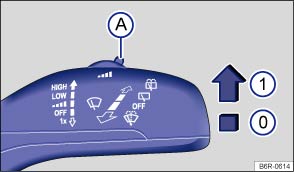
Fig. 75 Windscreen wiper lever: setting the rain/light sensor Ⓐ
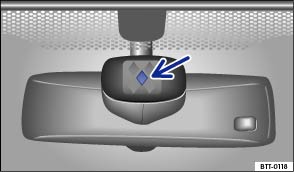
Fig. 76 Sensitive surface of the rain/light sensor
 First read and observe the introductory information
and safety warnings
First read and observe the introductory information
and safety warnings
When the rain/light sensor is activated, it automatically controls the frequency of the wiper intervals, depending on the intensity of the rain . The sensitivity of the rain/light sensor can be adjusted manually. Manual wipe .
Push the lever to the desired position :
 The rain/light sensor is deactivated.
The rain/light sensor is deactivated.
 The rain/light sensor is active – automatic
wipe when necessary.
The rain/light sensor is active – automatic
wipe when necessary. 
Setting the sensitivity of the rain/light sensor:
- Switch to the right – high sensitivity.
- Switch to the left – low sensitivity.
The rain/light sensor will remain active after the ignition is switched off and back on again and will function again if the windscreen wiper lever is in position ① and if the vehicle is travelling at speeds higher than 16 km/h (10 mph).
Changes in the activation of the rain/light sensor
Possible causes for faults and misinterpretations relating to the sensitive surface of the rain/light sensor might include:
- Damaged wiper blades: a film of water or smears caused by damaged wiper blades can increase the length of time for which the wipers are switched on, shorten the length of the intervals between wipes, or cause the wipers to run continuously.
- Insects: insects hitting the surface can cause the wipers to be activated.
- Salt deposits: in winter, salt deposits can cause the wiper to continue to wipe the windscreen when it is almost dry.
- Soiling: dry dust, wax, windscreen coatings (lotus effect), or detergent deposits (from an automatic car wash) can cause the rain/light sensor to become less sensitive and react too slowly, or prevent it from reacting at all.
- Crack in the windscreen: a wash cycle will be triggered if the rain/light sensor is on when the windscreen is impacted by a stone. The rain/light sensor will then register the reduction in sensitivity of the surface and adjust accordingly. The size of the crack could affect the way in which the sensor activates the wipers.

 WARNING
WARNING
- If necessary, switch on the windscreen wiper manually if the water on the windscreen restricts the field of vision.

Clean the sensitive surface of the rain/light sensor (arrow) at regular intervals and inspect the wiper blades for damage.

We recommend that you use an alcohol-based glass cleaner to remove wax and polish.
 Service position for the front windscreen wipers
Service position for the front windscreen wipers
Fig. 74 Wiper blades in service position
First read and observe the introductory information
and safety warnings
The windscreen wiper arms can be lifted off the windscreen when in the service
...
 Checking and refilling the windscreen washer fluid level
Checking and refilling the windscreen washer fluid level
Fig. 77 In the engine compartment: cap
of washer fluid reservoir
First read and observe the introductory information
and safety warnings
The windscreen washer fluid level should be checked regu ...
Other materials:
Upgrade Kit For VAS1978 -VAS1978/50
The Upgrade Kit For VAS1978 -VAS1978/50- is required in
order to bring the “old”Wiring Harness Repair Set -VAS1978- up
to the new standard of the Wiring Harness Repair Set -VAS1978A-.
The upgrade kit contains four assembly- and ten release tools as
w ...
Indicator lamp for the tyre monitoring system
First read and observe the introductory information
and safety warnings
Lit up
Possible cause
Solution
The
tyre pressure of one tyre or several tyres has decreased considerably in
comparison to the tyre pressure set by ...
Refrigerant Circuit, General Precautions
Follow the instructions for the workplace. They should be
displayed in the workplace.
Ensure absolute cleanliness when working.
Wear work clothing, safety goggles and gloves when working
with refrigerant and ...
