Volkswagen Polo Owners Manual: Changing bulbs in the front headlights (halogen H4)
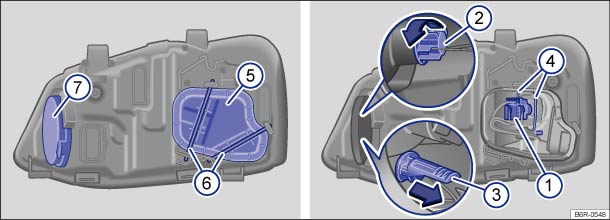
Fig. 178 Rear view of the right-hand H4 headlight with plastic covers: ① dipped beam and main beam, ② turn signal and ③ side light
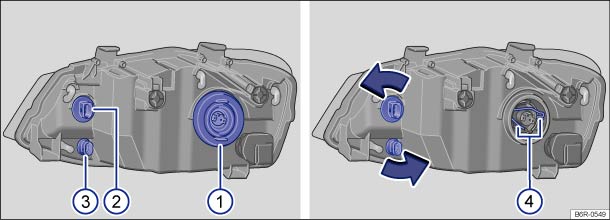
Fig. 179 Rear view of the right-hand H4 headlight with rubber cover: ① dipped beam and main beam, ② turn signal and ③ side light
 First read and observe the introductory
information and safety warnings
First read and observe the introductory
information and safety warnings
The headlight must be removed in order to change a bulb .
Replacing bulbs in H4 headlights with plastic covers
| The actions should only be carried out in the specified order: | |||
|---|---|---|---|
| ① | ② | ③ | |
| Dipped beam and main beam headlights | Front turn signal | Side lights | |
| 1. | Observe and follow the instructions on the checklist . | ||
| 2. |
Open the bonnet  . .
|
||
| 3. | Release clip ⑥ from catches and pull off plastic cover ⑤. | Pull off plastic cover ⑦. | |
| 4. | Push retaining clip ④ downwards and unhook at side. | Turn the bulb holder anticlockwise as far as it will go and pull it out to the rear along with the bulb. | Pull the bulb and bulb holder out to the rear. |
| Pull the bulb and bulb holder out to the rear. | |||
| 5. | Remove bulb from bulb holder. If necessary, press the catch on the bulb holder. | ||
| 6. | Replace the defective bulb with a new bulb of the same type. | ||
| 7. | Insert bulb holder with bulb and fix the retaining clips ④. | Insert the bulb holder into the headlight and turn it clockwise as far as it will go. | Insert the bulb holder into the headlight. |
| 8. | Fit the plastic cover ⑤ and push the clip ⑥ towards the opposite side until it engages. | Put the plastic cover ⑦ on and check that it is fitted securely. | |
| Then check that it sits correctly. | |||
Replacing bulbs in H4 headlights with a rubber cover
| The actions should only be carried out in the specified order: | |||
|---|---|---|---|
| ① | ② | ③ | |
| Dipped beam and main beam headlights | Front turn signal | Side lights | |
| 1. | Observe and follow the instructions on the checklist . | ||
| 2. |
Open the bonnet  . .
|
||
| 3. | Pull off rubber cover. | Turn the bulb holder anticlockwise as far as it will go and pull it out to the rear along with the bulb. | |
| Push retaining clip ④ downwards and unhook at side. | |||
| Pull the bulb and bulb holder out to the rear. | |||
| 4. | Remove bulb from bulb holder. If necessary, press the catch on the bulb holder. | ||
| 5. | Replace the defective bulb with a new bulb of the same type. | ||
| 6. | Insert bulb holder with bulb and fix the retaining clips ④. | Insert the bulb holder into the headlight and turn it clockwise as far as it will go. | |
| 7. | Put the rubber cover on and check if it is fitted securely. | ||

The illustrations show the right-hand headlight from the rear. The left-hand headlight is a mirror image of the one shown.
 Removing and installing the headlights
Removing and installing the headlights
Fig. 176 In the engine
compartment: securing bolts for the right headlight
Fig. 177 Guides for installing the
right headlight
First read and observe the introductory
information and safety w ...
 Changing bulbs in the front headlights (halogen H7)
Changing bulbs in the front headlights (halogen H7)
Fig. 180 Rear view of the
right-hand H7 front headlight: dipped beam ①, turn signal ②, and main beam and
side light ③
First read and observe the introductory
information and safety warn ...
Other materials:
Run-Flat Tire (PAX), Lettering On Side Wall
In contrast to conventional tires, other designations are
found on the tire flanks of PAX tires. In this way, these tires
can be allocated clearly.
PAX Tires, Designations
245 ...
Turn signal and main beam lever
Fig. 67 Turn signal and main beam lever
First read and observe the introductory information
and safety warnings
Move the turn signal and main beam lever to the desired position:
Right turn signal . When the ignition is
switched off, right parking light .
Left turn signal . When the ...
Two-Part HS Hardener
Definition:
Two-Part HS Hardener -LHA 009 041 A3-
Two-Part HS Hardener, Short -LHA 021 004 A3-
Two-Part HS Hardener, Extra Short -LHA 009 046 A2-
Two-Part HS Hard ...
