Volkswagen Polo Owners Manual: Windscreen wiper lever
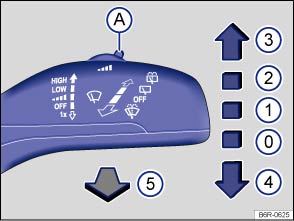
Fig. 72 Operating the front windscreen wiper
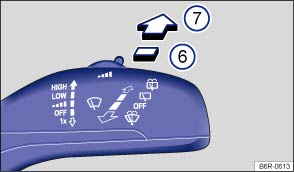
Fig. 73 Operating the rear window wiper
 First read and observe the introductory information
and safety warnings
First read and observe the introductory information
and safety warnings
| Move the windscreen wiper lever to the desired position : | ||
|---|---|---|
| ⓪ |


 |
Switches off the windscreen wiper. |
| ① |
 |
Interval wipe for the windscreen. |
| Set the interval lengths with the switch (vehicles without a rain/light sensor) or adjust the sensitivity of the rain/light sensor. | ||
| ② |


 |
Slow wipe. |
| ③ |



 |
Fast wipe. |
| ④ |

 |
Flick wipe – wipes briefly. Push and hold the windscreen wiper lever down for longer to wipe more quickly. |
| ⑤ |
 |
Pulling the windscreen wiper lever activates the wash and wipe system for cleaning the windscreen. |
| ⑥ |
 |
Interval wipe for the rear window. The windscreen wiper will wipe the window approximately every 6 seconds. |
| ⑦ |
 |
Pushing the windscreen wiper lever activates the wash and wipe system for cleaning the rear window. |

 NOTICE
NOTICE
- Remove any snow and ice from the wipers and the windows before setting off.
- Carefully loosen wiper blades that have become frozen onto the windscreen. Volkswagen recommends using a de-icer spray for this.

 NOTICE
NOTICE


 Indicator lamp
Indicator lamp
First read and observe the introductory information
and safety warnings
Lit up
Possible cause
Solution
Windscreen washer fluid level too low.
...
 Windscreen wiper functions
Windscreen wiper functions
First read and observe the introductory information
and safety warnings
Windscreen wiper response in various
situations:
When the vehicle is stationary.
W ...
Other materials:
Brush Grinder Set -VAS6776
Definition:
Brush Grinder Set -VAS6776-
Product Description:
The device is used to clean surfaces and remove corrosion in
hard to reach areas. For example, it is suitable for joints,
grooves, ...
Refrigerant Circuit
A/C System Repair Information
An A/C system made for refrigerant R12 must not be filled
with refrigerant R134a without making modifications to the
refrigerant circuit. Refer to
→ Chapter „Refrigerant Circuit, Converting R12 to R134a and
Ser ...
Valve, Removing and Installing, Rubber Valve
Make sure wheel rim is clean.
–
Using the Valve Fitting Tool Valve Fitting Tool -VAS6459--1-,
insert a new tire valve.
–
Remove the valve insert.
...
